Information about Thermal Solutions
Click ▶️ or the topic for details:
Air Cooling & Liquid Cooling
The function of a CPU cooler is to move heat from the cores of a CPU and transport it into the surrounding air environment. Here’s what you need to know when choosing between liquid cooling vs air cooling solutions, including how these two methods work and which one is right for you. For desktop and workstation processors, the power levels and cooling requirements can change from generation to generation or between product categories or segments or architectures.
“Active air-cooling” solutions are designed as a heatsink with an electric fan attached to it. They are designed to force air to flow directly through the heatsink and absorb heat from the fins and therefore have much higher cooling capacity than “passive” heatsinks which have no electric fan attached. “Liquid Cooling” solutions may have even higher heat absorption capability and are commonly used in higher performing CPU configurations, including overclocking usages. They come in two flavors: open loop and closed loop. Open loop liquid coolers are for customer liquid cooling setups usually implemented by experienced DIY computer builders looking to build a visually custom implementation or connect multiple devices, such as CPU + graphics card + reservoirs. Closed loop or All-In-One (AIO) liquid cooling solutions are the easiest to implement and are recommended for non-technical expert computer builders. The following is an example of a liquid cooling closed-loop or AIO solution.
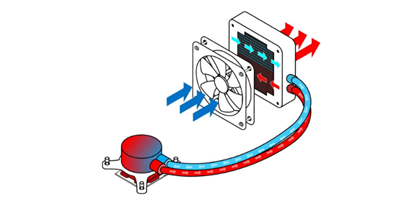
Which Is Right for You?
Both cooling options are highly effective when properly implemented; but excel in different circumstances. Here are a few factors to consider when making your choice.
Ease of Installation
Though an All-in-One (AIO) liquid cooler is often more complex to install than a standard air cooler, it’s still fairly straightforward. Most consist of only a water block with water pump, two hoses that carry the coolant, and the radiator. The extra steps involve attaching the water block, which is a process similar to installing an air cooler, and then attaching the radiator and the fans in such a way that the excess heat can easily exit the PC. Since the coolant, pump, and radiator are self-contained in the apparatus (hence the name “All-in-One (AIO)”), it requires very little oversight or maintenance after installation.
Acoustics
Liquid cooling, especially when using an All-in-One (AIO), tends to be quieter than active air cooling. Again, this can vary, in that there are air coolers with fans specifically designed to reduce noise. Fan settings or fan selection can impact the amount of noise generated. Overall, though, liquid cooling tends to generate less sound, as the small pump is usually well insulated, and radiator fans tend to run at lower RPM (revolutions per minute) than those on an active air-cooled CPU heatsink.
Temperature Regulation
If you’re serious about overclocking or plan on undertaking CPU-intensive tasks like rendering video or streaming, liquid cooling might be the best choice.
According to Mark Gallina, who is an Intel Sr. Thermal and Mechanical Architect, liquid cooling “more efficiently distributes heat over more convection surface area (radiator) than pure conduction, allowing for reduced fan speeds (better acoustics) or higher total power.”
In other words, it’s more efficient and often quieter. If you want the lowest possible temperatures, or if you’re interested in a quieter solution and don’t mind a slightly more complex installation process, liquid cooling is probably the best option.
Air coolers are quite good at transporting heat away from the CPU, but keep in mind that heat is then dispersed into the case. This can raise the ambient temperature of the system overall. Whereas liquid coolers do a better job of transporting that heat outside of the system via the fans on the radiator.
Make Your Choice
So, back to the original debate: Liquid cooling vs air cooling. Which is better?
The answer depends on how you use your computer and the performance and workloads you expect to encounter.
If you want almost silent operation, the most efficient cooling, and don’t mind a potentially higher price tag, liquid cooling will fit the bill.
If you’re looking for a solution with more entry-level pricing and simple installation at the potential expense of peak performance or acoustics, air cooling is a good recommendation.
Consider how you use your PC and how you plan to use it in the future when making your choice. Though both are excellent solutions, they are designed for slightly different use cases. It’s up to you to decide which is a better fit for how you use your computer.
Vendor Solutions
Workstation
| Socket | Compatible With | Type | Vendor Brand1 |
|---|---|---|---|
| LGA46772 | Intel® Xeon® W-3400 & Intel® Xeon® W-2400 Processors | Liquid Cooling | CoolerMaster |
| Liquid Cooling | Auras | ||
| Liquid Cooling | Enermax | ||
| Air Cooling | Noctua | ||
| Liquid Cooling Air Cooling |
Silverstone | ||
| Air Cooling | Kingcooler | ||
| Air Cooling | CCI | ||
| Air Cooling | Cooljag |
Enthusiast & Desktop
| Socket | Compatible With | Type | Vendor Brand1 |
|---|---|---|---|
| LGA17003 | 13th Gen Intel® Core™ Desktop Processors | Liquid CoolingAir Cooling | Be-quiet |
| Liquid Cooling | Coolermaster | ||
| Liquid Cooling | MSI | ||
| Liquid CoolingAir Cooling | Thermaltake | ||
| Liquid Cooling | Enermax | ||
| Liquid Cooling | NZXT | ||
| Air Cooling | Noctua |
1. This list reflects compatible vendor liquid cooling and air cooling solutions based on published specifications that meet the thermal mechanical design guide compatibility.
2. The LGA4677 (Land Grid Array 4677) is the socket is designed by Intel and compatible with Intel 4th Gen Xeon CPU.
3. The LGA1700 (Land Grid Array 1700) is the socket is designed by Intel and compatible with Intel 12th Gen Core CPU and beyond.
Why you need to choose an appropriate thermal solution for an unlocked processor.
For enthusiast users, your motherboard should include standout heatsinks and a robust power design to support Intel® Core™ i9-13900K / i9-13900KF processors at or above recommended power levels, and a corresponding thermal solution with same level of capability is vital. The power and thermal performance overhead may allow better system performance by maintaining the multi-core turbo frequency of the CPU for longer periods of time. This combination may extract the most performance without voiding the Intel ® Core™ i9-13900K / i9-13900KF processor limited warranty1, and maximizes your cost efficiency. Below are the compliant thermal solutions:
Updated : 09-25-2023| Vendor | Compatible With | Type | Model Name2 |
|---|---|---|---|
| abee | Intel® Core® i9-13900K/i9-13900KF processors or above | Liquid Cooling | Apex plus i360 |
| Corsair | Liquid Cooling | iCUE LINK H170i RGB AIO Liquid CPU Cooler | |
| DeepCool | Liquid Cooling | LT820/LT820 WH | |
| EKWB d.o.o | Liquid Cooling | Nucleus 360 | |
| MSI | Liquid Cooling | MAG CORELIQUID E360 / E360 WHITE | |
| NZXT | Liquid Cooling | Kraken 360 | |
| DeepCool | Air Cooling | ASSASSIN IV |
1. Nothing in this article amends any Intel® product warranty. For more information on Intel® Boxed Processor Limited Warranty Terms and Conditions, visit Support for Intel® Processors.
2. This list reflects compatible vendor liquid cooling and air cooling solutions based on published specifications that meet the thermal mechanical design guide compatibility.
Intel® Laminar Coolers
Intel laminar coolers are designed to help properly cool your CPU by dissipating heat and to be aesthetically appealing. All of this while delivering you the performance you desire that complements the 12th and 13th gen, and next gen Intel® Core™ Processors. Learn more about Intel® Laminar Coolers

| Intel® Laminar RH1 Cooler | Intel® Laminar RM1 Cooler | Intel® Laminar RS1 Cooler | |
|---|---|---|---|
| Features |
|
|
|
| Available with |
|
|
|
Notices & Disclaimers
Intel technologies may require enabled hardware, software or service activation.
Your costs and results may vary.
Intel does not control or audit third-party data. You should consult other sources to evaluate accuracy.
All product plans and roadmaps are subject to change without notice.
Customer is responsible for safety of the overall system, including compliance with applicable safety-related requirements or standards.
The products described may contain design defects or errors known as errata which may cause the product to deviate from published specifications. Current characterized errata are available on request.
Altering clock frequency or voltage may void any product warranties and reduce stability, security, performance, and life of the processor and other components. Check with system component manufacturers for details.
Intel disclaims all express and implied warranties, including without limitation, the implied warranties of merchantability, fitness for a particular purpose, and non-infringement, as well as any warranty arising from course of performance, course of dealing, or usage in trade.
